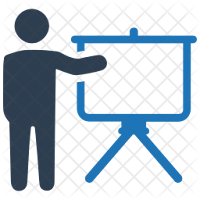Time-Saving Tricks and Treats from Google

Google is Treating us with a Few Time-Saving Tricks Here are a few updates from Google that can make your work more efficient and save you some time. #1 - New Shortcuts Google recently added shorter time-saving tricks to create docs, forms, sheets, sites and slides. Simply go to your URL (omni box) and type in one of these urls: Docs: doc.new, docs.new, document.new Forms: form.new, forms.new Sheets: sheet.new, sheets.new, spreadsheet.new Sites: site.new, sites.new, website.new Slides: slides.new, deck.new, presentation.new #2 - Whose Viewing My Google Docs? The activity dashboard in Google Docs, Sheets and Slides is getting a new look (interface). If you haven't used the activity dashboard yet, it is a way to check to see who has viewed a file and when they viewed it. To view the activity dashboard, open a file and click on Tools and then on Activity Dashboard. The new look will make it easier to find data and to collaborate with others. #3