Turn Your Ordinary Class Syllabus into an Amazing E-Document!
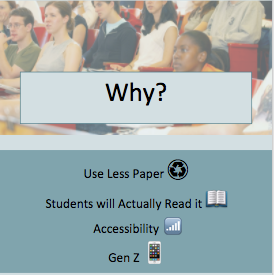
Do you currently have a syllabus that you pass out the first day of school only to find that your students stuff the syllabus in their backpacks and never really look at it again? Why not consider creating a digital syllabus using Google Presentations! Generation Z students appreciate anything in a digital format for viewing. There are many purposes to a syllabus. Let's talk about content and design ideas for your digital syllabus. First of all, check out my example. Try to picture your own content in this syllabus, customized to you and your students' needs. I included expectations, course content, grading information and contact information. You might also include a video, links to websites or even class rules that you and your students create together. I started by creating a new Google Presentation . Before I added any content, I first changed the size of the slides in the presentation to 8.5 x 11 inches so that the syllabus looks lik
