Links and Loves- Four Ways to Fix Boring Slide Show Lessons, Seven YouTube Videos to Inspire You
Happy Friday everyone.
I hope you had an amazing week of teaching, lessons, inspiration and learning.
If you are stuck in the days of reading text from a slideshow and having students write down everything on the slide to take notes, consider this instead, use these sites when presenting a PowerPoint or Slideshow to your class to add engagement and interactivity. Using one of these sites, a teacher can incorporate time for students to reflect, class discussions, time to check for understanding and a place to add additional content to help students make critical connections. The time you put into preparing a lesson with one of these sites will pay off when you see students showing interest and a genuine enjoyment of taking part in the learning.
1. Blendspace
2. PearDeck
3. EdPuzzle
4. Nearpod
1. How to Create Your Own Greeting Cards with Storyboard That
by Richard Byrne
2. More Chromebook Shortcuts
by Google For Education EDU in 90
3. Create a Digital Breakout using the free version of ThingLink
by Jen Jonson
4. Grammarly Basics
by Tami Brass
5. Tour Builder with Google - Getting Started
by Tom Mullaney
6. Google Science Fair
by Google For Education EDU in 90
7. How to Build Confidence, Believe in Yourself and Become Your Best Self
by Rachel Hollis
TGIF friends. Have a relaxing and enjoyable weekend.
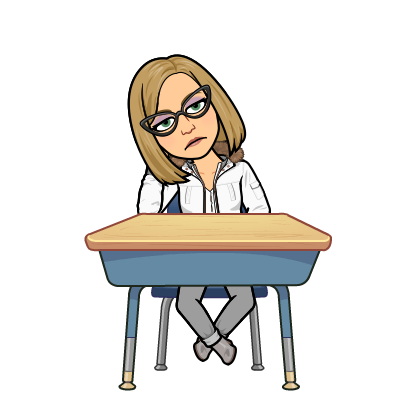


Comments