NEW! Quizlet Diagrams
Quizlet has a new feature!
Quizlet now offers the ability to upload an image and add hot spots to create a Diagram. Diagrams will be helpful for studying content such as charts, maps, images or models.
Simply go to Quizlet and log in. Then click on "Browse diagrams". Search diagrams that are available from other users to copy or click on "Create your own diagram" to start one from scratch.
Here is a quick introductory video:
Students can choose from three activities: learn the terms and definitions, practice writing the terms or match the terms and definitions.
Quizlet is free to use. There is an option to upgrade to a premium account to have access to additional features.
The free version of Quizlet Diagrams allows the teacher to add up to 8 hot spots on one diagram.
Give the Quizlet Diagram matching activity I have embedded below a try.
What do you think about this new feature? How might you or your students benefit from Quizlet Diagrams? I'm looking forward to giving Quizlet Diagrams a try.




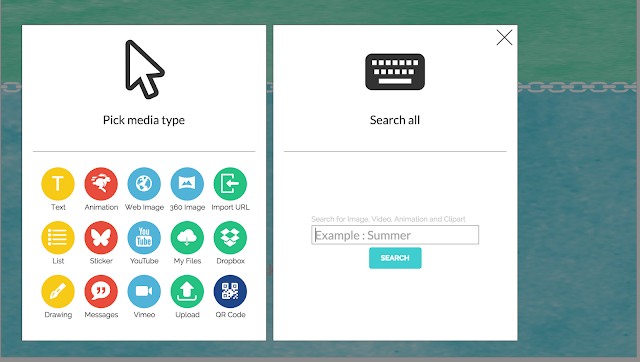
Comments