Sphero - Brings Programming, Robotics and Gaming to Your Students
A little over a week ago, I received a Sphero in the mail from my good friend, Naomi, who received several Spheros to try out from the folks at Orbotix. My 13 year old son, Robert, has not stopped exploring Sphero since it arrived. He is obsessed! Our students think Sphero is amazing and mysterious. I can't wait to incorporate Sphero into our lessons and make the most of this programmable, robotic ball.
Here is an introductory video:
Sphero is controlled via bluetooth from a smart phone or iPad. There are numerous free apps that take Sphero to another level.
Here are a few of them:
Sphero Drive - to navigate the ball
Sphero Tag - gaming
Orb Basic -programming and coding
Sphero MacroLab - programming
The makers of Sphero created Sphero Education and the SPKR (Schools / Parents / Robots / Kids ) program to bring this wonderful technology into the classroom. This site includes ready to use lesson plans and a community for educators to join.
Watch this video to see Sphero being used by teachers in the classroom:
Click here if you would like to see examples of how Sphero can be used in the classroom.
If you would like to get a Sphero, click here or here .
Thank you to the people at Orbotix for creating such an amazing robot for our curious and inquiring students. And for my 13 year old!!
Here is the proof!
Robert and I used the MacoLab app and created a new macro (program) for the Sphero to go in the pattern of a triangle. Here are some screen shots from the app and a video:


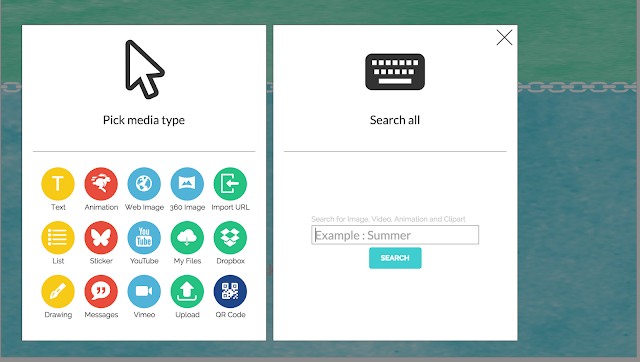
Comments