WriQ - A Writing Assessment Tool
WriQ - A Google Docs Add On to Assess Writing
WriQ is a free add-on from the amazing folks at TextHelp. You may know some of the other tools available from TextHelp such as Read & Write and Equatio.
With WriQ, teachers can assess student writing. Although WriQ isn't able to measure expression, creativity or purpose, it is able to measure things such as text maturity, sentence length, spelling, punctuation and grammar!
Here is a screen capture of one of my documents showing the results of WriQ.
Simply go to this link to get the add-on. Then when you are viewing a piece of writing in a Google Doc, click on add-ons and WriQ. Next choose the type of genre (Narrative, Informative/Explanatory or Opinion/Argument) and then click on Score this Document.
Click on any part of the document to add, clear or adjust an error. You can also score with a built in rubric.
Send feedback to the student including a written note. An image of the assessment will be inserted onto the document. Check out my scored Google doc here.
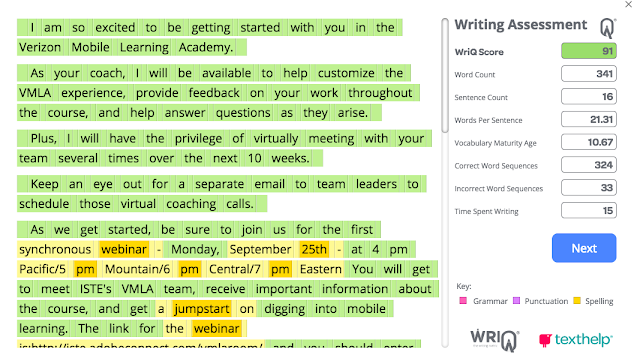







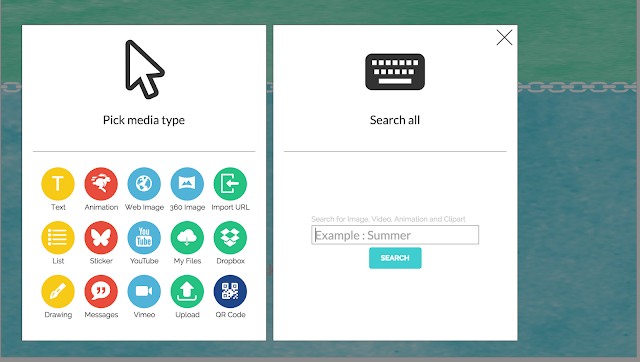
Comments