BookSnaps!
BookSnaps! Annotate, reflect, and share what you're reading
One way to share and reflect on what we are reading is through a method called BookSnaps. BookSnaps uses technology to capture pictures of the pages of a book we are reading and then annotate on top of the pictures to add text, images and drawings. These images are then called BookSnaps.
Each person in the book club can view each other’s BookSnaps and get a sense of what each person is reading and their thoughts about the book. You can read more about BookSnaps by clicking here to read Tara Martin's blog post. In Tara's example, the students would use the popular app SnapChat.
Here is Another Option
Here is my example of the BookSnap I started creating. I can add to the BookSnap as I go and let others see my thoughts and reflections.
Wouldn't it be amazing if students and staff created BookSnaps to post in the school media center to promote and share what they are reading? I for one would love to take part in this type of activity.
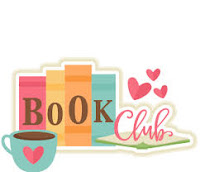



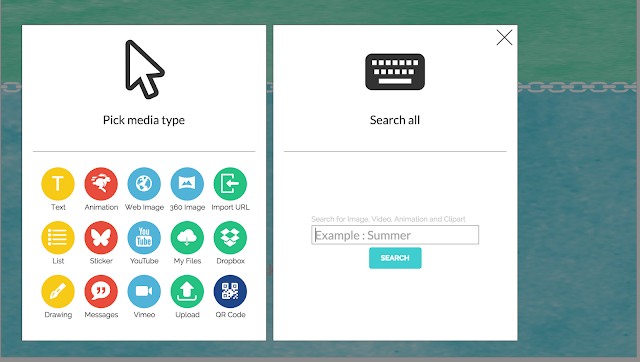
Comments