Be Creative with A Remarkable Scrolling Movie Text Tool Integrated with Google Classroom
Scrolling Movie Text Star Wars Style
Video Series - #4 Google Classroom Tech Integration
This video demonstrates how to use Google Classroom to assign and grade a student interactive at Classtools.net for creating a Star Wars themed scrolling text. There are options to add text, images, hyperlinks and of course, the Star Wars theme music will play while your text is scrolling.
Classtools can be found at Classtools.net
Click here for the scrolling movie text student interactive
I hope you found this video helpful for technology integration in your classroom.
Let me know if you decide to give Classtools a try.
Click here if you would like to be awesome and discover more tools to integrate with Google Classroom.
.


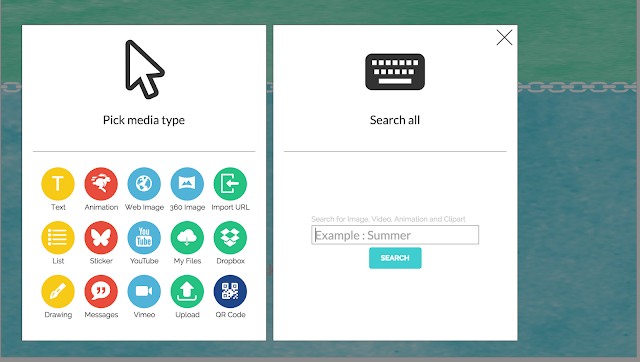
Comments