Game-Based Learning with Google
Motivate and Engage Students with Game-Based Learning
and Google
Games are a huge motivator for kids, whether they’re reviewing a topic, taking a pre-assessment or receiving a reward for good behavior inside your classroom. When students play games, they feel challenged and enjoy a sense of competition and success.
The Google Suite is the perfect platform for creating interactive games. With tools such as Google docs, Google Sheets, Google Presentation, Google Maps and Google drawings, there are unlimited ways to create games for students. Students can even be challenged to create their own games within the G Suite.
Playing games can engage your students with interactive flip cards, board games, geography games and review activities. Today I’m sharing a few resources from a presentation that I recently presented for a SimpleK12 webinar.
The closer your guess is to the actual location, the more points you will earn. You get a total of 5 guesses or turns.
Playing games can engage your students with interactive flip cards, board games, geography games and review activities. Today I’m sharing a few resources from a presentation that I recently presented for a SimpleK12 webinar.
Let’s start with one of my favorite Google tools that has a whole bunch of different games that you or students can create to use for instruction, review or fun! This is called Flippity. Flippity uses Google Spreadsheets to design a game and it offers a wide variety of gaming activities for students. Each game has a demo, instructions and a template that you can make a copy of to create your own game.
But wait there’s more! You can open a Google Spreadsheet and get the Flippity add-on so that you can quickly create any of the Flippity games for your students right within a Google Spreadsheet.
Check out my Flippity Hangman game on Wisconsin cities by clicking here.
Battlesheets from Eric Curtis is a great way to reward students for their hard work or good behavior.
When player 1 and player 2 both have edit rights to the Battlesheet, one important thing to know is that they can not look at each others tab. That would be cheating. Each player hides their ships and then they take turns trying to sink each other's ships just like in the actual game. The spreadsheet is set up with conditional formating to allow each player to see where the other drops a bomb and also if each player has made a hit. It really is pretty cool how Google Sheets can be set up to make a digital version of Battleship.
Boggle from Susan Prabulos is a great way to challenge students to a word puzzle competition. Click here for the post from Susan. Click here to see an Earth Day Example and click here for a template to use to make your own Boggle game.
GeoGuessr - If you teach Geography of any sort in your classes, you’re going to love this next game-based site from Google. This is called GeoGuesser and it turns geography into a guessing game.
When you enter the game, you are taken to a 360 degree Google Map location. The goal of Geoguesser is to make a guess as to where you are. You can move around and use clues around you to make a guess as close as possible to the actual location.
The closer your guess is to the actual location, the more points you will earn. You get a total of 5 guesses or turns.
I hope this post has given you a few ideas of how you might use the G Suite to incorporate some fun games for learning into your classroom.








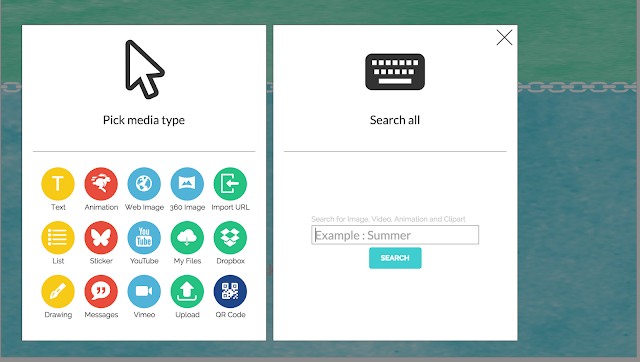
Comments