The Survey Says. . .
Focus on Feedback in the Classroom . . . I'm On It!
This is a post in a series of posts that are being written as a result of our district Bright Bytes survey from Clarity. After viewing the results, it is helpful to know that there are areas our high school can focus on and emphasize.
One area we can focus on is Feedback in the Classroom
Let's dive right in and take a look at several great resources for teachers and students to provide feedback on student work.
Resource #7
Resource #1
This site allows you to give feedback to your students via the documents that they import in your Kaizena class. The feedback is in the style of conversations between the teacher and the student and can consist of text comments, voice comments, or lessons.
I highly recommend watching this short 3 video series to help you get started with Kaizena.
Resource #2
This site is so simple and easy to use. Simply record your feedback in the form of a voice message. From there you have several options for sharing your feedback. Copy and paste the URL link, download the MP3 file, email the recording to someone, embed the recording onto a site or even create a QR code to scan and hear the feedback. One of the simplest ways to use Vocaroo is to record the feedback and then copy and paste the link right into the student's google document for them to click and listen.
 |
| Quick Vocaroo tip: lower the volume to half way for a better sound quality! |
Resource #3
Comments feature in Google Docs
Because Google Docs has a built in comments feature, this is a very practical way to give feedback between the teacher and the student or peer feedback between students. Simply highlight something on the text and click on Comments. Type in your feedback.
Resource #4
Suggesting feature in Google Docs
This is such an awesome feature. After opening a Google Doc, switch from editing mode to suggesting mode. From that point on, whatever you type on the document will be written in a color such as green and a comment will be added on the right hand side. The owner has the option to accept the suggestion or reject the suggestion. This is a fantastic way to have students peer edit.
Resource #5
Doctopus and Goobric
These two add-ons in Google Sheets work together to allow a teacher to import an assignment from Google Classroom and attach a grading rubric to the assignment. The teacher has the ability to view the assignment and the rubric simultaneously. And then the teacher can score the rubric and leave either written comments or a voice comment for the student. This is such an effective way to leave feedback to your students.
Resource #6
Before students receive feedback on their writing from the teacher or from their peers, introduce them to the site Paper Rater. Students can import their paper or copy and paste their text. The site will then analyze the student's writing and give them feedback on a variety of areas. Students can ignore or correct the errors and suggestions in their paper. Students can also print out a summary report .
This is a Chrome extension that is more than just a spell checker. Grammarly works while your writing on the Internet, whether you are writing an email, a blogpost, on social media, or just about anywhere.
Grammarly is similar to PaperRater, in that a student can upload a document and Grammarly will analyze the document for grammar, word usage, spelling and much much more! Sites like Grammarly will aid students in their writing by giving them feedback before they turn in an assignment.
So there you have it, seven great resources for providing feedback to students in the classroom. And why, you ask, is providing feedback important for our classrooms? For one thing, providing feedback is a well know best practice. In addition you can click here and you will find many answers to "why" we should provide feedback to our students.






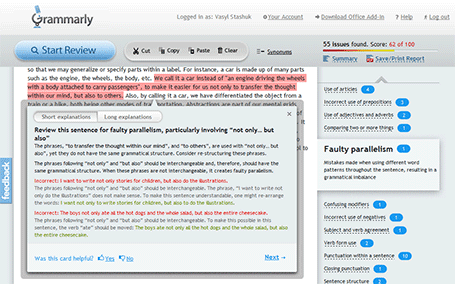

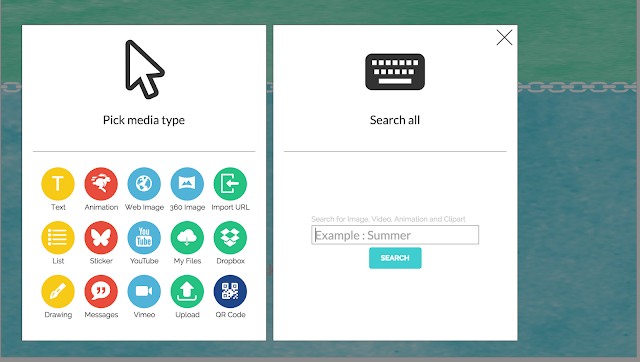
Comments
Happy Monday and so great seeing and working with you this weekend!