The Survey Says. . .
Multimedia is of Interest to Teachers . . . I'm On It!
This is a post in a series of posts that are being written as a result of our district Bright Bytes survey from Clarity. After viewing the results, it is helpful to know that there are areas our high school can focus on and emphasize.
One area we can focus on is Multimedia Skills - The ability to manipulate images and record and edit audio or video.
Let's dive right in and take a look at several great resources for teachers and students.
Resource #1
One of the most catchy and creative video creation tools is Powtoon. This site is free and offers so many great features including unique transitions, animation, voice overs, and effects. I highly recommend starting at the Quick Start guide and watching some of the tutorials to get started.
Resource #2
If you are looking to put together a video with your own images, videos, audio and voiceovers, WeVideo is the perfect tool. With full video editing capabilities, you can trim video and audio clips, add text, use transitions, and so much more. My favorite features of WeVideo is the ability to record a video right from your webcam or a voice over right from your computer's microphone.
Resource #3
This is a presentation design tool from Microsoft. What I like about Sway is how the presentation plays in a scrolling webpage design. To see this for yourself, just click here and start scrolling down the page. Sway can include many types of media including images, text, videos and more.
One unique feature of Sway is the ability to insert tweets from Twitter. Check out my Sway made up of Tweets I Love-
Resource #4
Editing images is quite popular among teenagers including my own 15 and 17 year old sons. Here is a photo edit that my oldest son made for an adult baseball team. Although my son used a different program to create this photo edit, Pixlr is a great option for students to edit, filter, and modify images.
There are two options- Pixlr Editor and Pixlr Express. Editor allows for layering and transforming images. Express is used to add text, frames, stickers and overlays.
Resource #5
Another option for working with images and audio is Fotobabble. Simply upload an image and then record audio to go with it. Check out my Fotobabble to my parents for Valentine's Day.
Resource #6
YouTube has a complete video editor as well as a huge selection of free music and sound effects for download to use in student projects. (Note: The AASD school district does not currently have the YouTube Editor opened to students)
YouTube Video Editor
YouTube Audio Library
Using multimedia is engaging and allows for a great amount of creativity with students. Any academic area can incorporate multimedia assignments and projects that pair easily with learning targets. I challenge each of us to find ways to encourage students to use video, audio, and image editing in their everyday use of technology for learning.



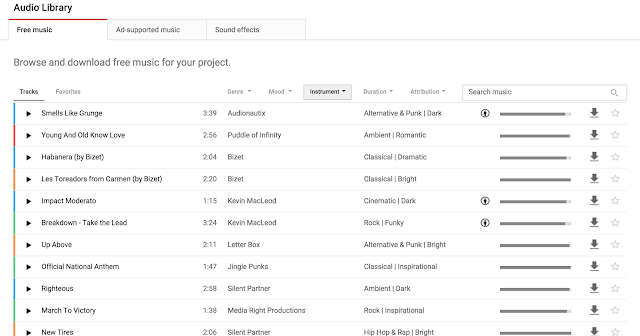

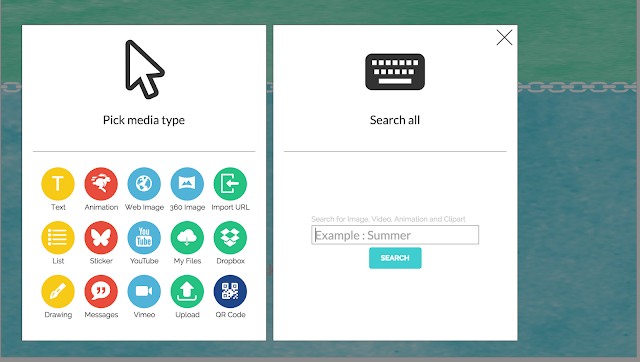
Comments