New Speech Recognition Add-on for Google Docs
Check out the new speech recognition add-on for Google Docs.
1 -Open a new or existing Google Doc
2 - Click on Add-ons and then Get Add-ons
3- Search for Speech Recognition and click on Free and then Install the add-on
4- After the add-on is installed, click on Add-ons again and then on the Speech Recognition add on.
5- Then allow access to your microphone and begin speaking in what you want to say on your Google Doc.
Here is a quick demo:
I highly recommend trying the new speech recognition add-on with your students.
1 -Open a new or existing Google Doc
2 - Click on Add-ons and then Get Add-ons
3- Search for Speech Recognition and click on Free and then Install the add-on
4- After the add-on is installed, click on Add-ons again and then on the Speech Recognition add on.
5- Then allow access to your microphone and begin speaking in what you want to say on your Google Doc.
Here is a quick demo:
I highly recommend trying the new speech recognition add-on with your students.


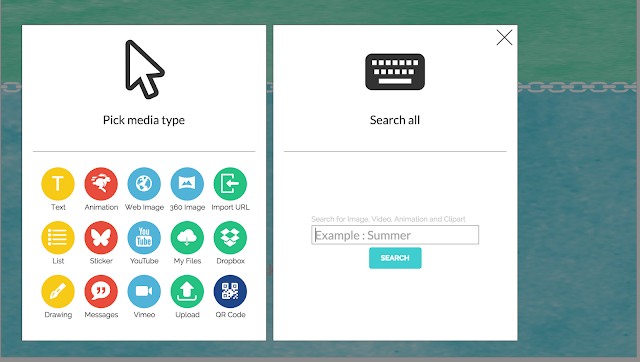
Comments