Search Engine Fun
Google as a search engine has some great features. Give these a try:
Here are a few more tips to help with the Google Search engine:
#1 Use it as a timer to keep you on track.
Google Image Search Engine
#1 You can upload and search an image:
 |
| Click on the little camera icon when using Google Images |
 |
| Choose an image to upload |
Google Image Search Engine
#2 Find an image with a transparent background.
If the image has a checkered background it is transparent.
If the image does not have a checkered background it is not transparent.
Google Image Search Engine
#3 Search for animated images (gifs)
Click on Search tools, Type and then Animated
Google Web Search Engine
#4 Search for current information. Click on Search tools, Any time and then choose the time period.
Here are a few more tips to help with the Google Search engine:
#1 Use it as a timer to keep you on track.
Google: set timer 30 minutes
Go full screen and project it in front of the class. A scroll bar will show how much time has passed.
#2 Calculate the tip.
Google: tip calculator
#3 Find out what date any holiday falls on.
Google: Easter 2016 or Hanakkah 2016
#4 Movie release dates.
Google: The Hobbit Release date
#5 Television show schedules.
Google: Gold Rush episodes
#6 Songs of your favorite band or books by your favorite author.
Google: Songs by Red Hot Chili Peppers
Google: Books by Jack London
#7 Tilt your search
Google: Tilt
or go completely crazy and tip it over
Google: Barrel Roll
I hope these search tips are helpful to you and your students.

















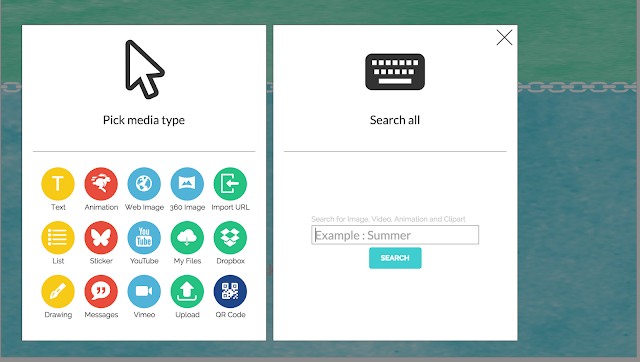
Comments