Gifs - For Added Interest or Create Your Own
A Gif (pronounced)
stands for Graphics Interchange Format. Think, "Choosy educators choose Gif!"
Gifs are small animated images. Gif is a file format that stores images in a compressed format so that these images are small and easy to send. When you save a gif it will look like this: twist.gif.
Here is a gif I found on Google Images:
stands for Graphics Interchange Format. Think, "Choosy educators choose Gif!"
Gifs are small animated images. Gif is a file format that stores images in a compressed format so that these images are small and easy to send. When you save a gif it will look like this: twist.gif.
Here is a gif I found on Google Images:
And here is a gif I might use in a health lesson on the circulatory system.
This gif was made with the site www.gifsoup.com. This site lets you make a gif from a YouTube video. Here is one I made using www.gifsoup.com showing a chicken hatching:
www.gifsoup.com allows you to make a 10 second gif unless you sign up for a premium account. Saving a gif is the same as saving an image. Just right click and save image as.
Another option is to create your own gif using your own images. This would be a great way for students to show the steps in a process or to show the parts to a diagram.
Here are some examples of gifs I made:
For my example gifs I used images from the computer, but another option would be to use students' hand drawn pictures.
Watch the video below to see how I created my own gifs using the site Picasion. I also show how to use them with Google Docs.
Remember gifs, unlike a video, are really nice because they are compressed files that don't take up much space and can easily be sent to someone or uploaded onto a document.
I highly recommend teaching students how to make a gif and/or using gifs in your lessons.






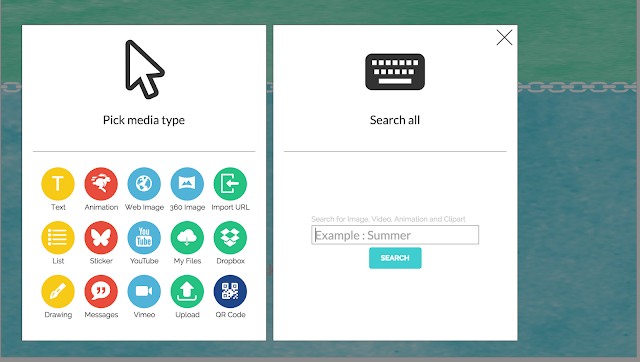
Comments