Wireless Transfer App
I have found a wonderful app! Let me tell you about the situation.
Last week a colleague of mine needed to get videos from one iPad onto another. The goal was to get the videos into one photo stream so that the videos could be inserted into iMovie.
Perhaps you've had the same idea of students using several iPads to capture video and then put all of the videos into one iMovie. We discovered that this is actually not an easy task.
We tried several ways to transfer the videos through other apps without any luck. We tried Dropbox and Google Drive, but neither offers an option to save the video to the Photo Gallery. We tried emailing and the Bump App, but the videos were too large. It seems that only videos under 30 seconds could be bumped. So I started asking my Twitter friends, but no one seemed to have a solution.
I began searching and came across an app that looked promising. It was called Wireless Transfer App. The cost was $2.99.
Last week a colleague of mine needed to get videos from one iPad onto another. The goal was to get the videos into one photo stream so that the videos could be inserted into iMovie.
Perhaps you've had the same idea of students using several iPads to capture video and then put all of the videos into one iMovie. We discovered that this is actually not an easy task.
We tried several ways to transfer the videos through other apps without any luck. We tried Dropbox and Google Drive, but neither offers an option to save the video to the Photo Gallery. We tried emailing and the Bump App, but the videos were too large. It seems that only videos under 30 seconds could be bumped. So I started asking my Twitter friends, but no one seemed to have a solution.
I began searching and came across an app that looked promising. It was called Wireless Transfer App. The cost was $2.99.
Here is what the app can do:
With Wireless Transfer App, you can transfer photos and videos from iPad to iPad, from iPad to iPhone, from iPhone to iPad, from iPhone to iPhone, from computer to iPad, from iPhone to computer and more. There is no need for USB cable or extra software. You just need to put your devices under the same Wi-Fi network.
We gave it a try and the app worked flawlessly.
We made sure that each of the iPads was on the same wireless network. The larger videos did take a little while, but transferred in a reasonable amount of time.
If you are looking for an app that can transfer videos from one mobile device to another, I highly recommend giving the Wireless Transfer App a try.




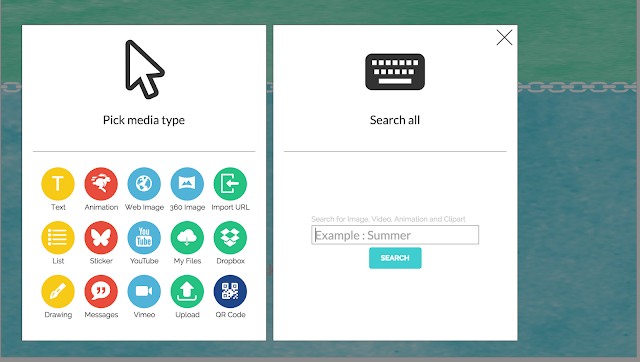
Comments
Link: https://itunes.apple.com/app/fly-transfer/id712153605