Pandora
Here are some screenshots showing how to use Pandora.
First sign up for an account at www.pandora.com. It is free.
Pandora lets you search and save your favorite types of music. You can simply search for an artist or genre. For example here are some of my stations:
To find stations simply type in an artist's name or a music genre, such as country, R&B, or Christmas. I also have found that starting your search with "Today's __________" gives the most current music in any genre. For example if I type Today's Country I will be able to listen to the most current country songs being played on the radio.
One of my favorite ways to listen to music is to shuffle a few of my stations and play music from my favorite artists or genres.
Pandora can be shared socially with your Facebook or Twitter account. You can share what you are listening to.
It is possible to follow your friends on Pandora and see what they are listening to.
If you have Pandora opened in your browser, it will continue to play while you browse the Internet. If you have it opened on your Smart Phone, it will continue to play unless you pause the song and exit the app.
There are other Internet radio stations that are available, such as Spotify and Shoutcast. My preference is Pandora! I highly recommend giving it a try!








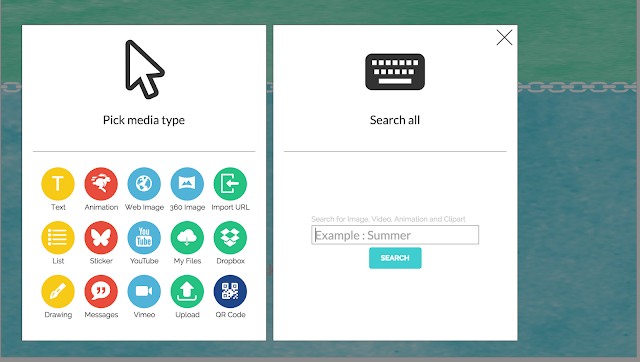
Comments