My iPad is a Digital Photo Frame
I own a digital photo frame, but it has been gathering dust on a shelf. I find the process a bit time consuming. First I have to plug in the frame. Then get pictures onto a jump drive and then adjust settings to make the pictures all vertical or all horizontal. It can take a while.
Well, I found a better way! Did you know your iPad can be used as a digital photo display? It will play a slideshow of all the pictures in your photo gallery or an album.
Well, I found a better way! Did you know your iPad can be used as a digital photo display? It will play a slideshow of all the pictures in your photo gallery or an album.
To do this just turn your iPad on and touch the slideshow icon in the bottom right corner.
See the icon?
When you push the icon your slideshow will start.
You can customize the settings of your slideshow.
You can choose the transition of dissolve or origami. You can decide how long you would like each photo to show: 2, 3, 5, 10, or 20 seconds. There is also the option for zooming in on faces and shuffle. Finally you can play the photos in an album rather than all of the photos in your gallery.
I plan to use my iPad as a digital photo frame of pictures from our classroom. Since I don't currently have pictures of our students yet, I have saved some motivational photos to start the school year. I plan to take pictures of our students and run a slide show each day.
Have fun making your own slideshow or, better yet, let your students make a slideshow!



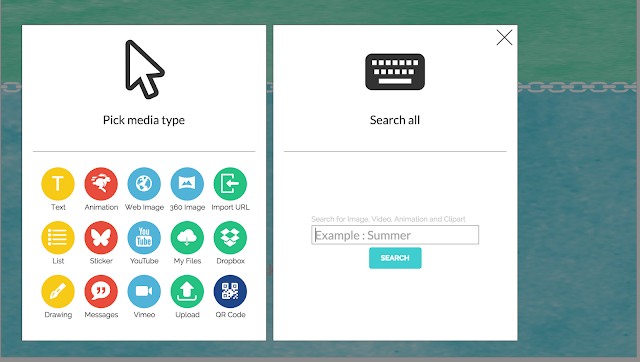
Comments