iPad App - Splashtop
I have found the neatest app for an iPad. It is called Splashtop Remote Desktop for Ipad. The cost is currently $4.99.
Two weeks ago I attended an advanced SMART Board session. The presenter kept talking about an app called Splashtop that could be used with the iPad and a laptop. She said that when you add in the SMART Board and you have some amazing technology. I finally had a chance to check out this app and I am amazed.
This is not an easy app to explain, but I'll give it a try. Here is how it works:
Download the Splashtop app onto your iPad. Download the Splashtop streamer onto a laptop (or as many laptops as you wish).
When you open the app on your iPad you will connect to your laptop and you will then see the desktop of your laptop on your iPad. You can then control your laptop from your iPad.
Open any application or webpage on your iPad just like you are on your laptop. For example, open Microsoft Word, SMART Notebook, or any webpage through your browser.
If you have your projector connected to your laptop and are projecting onto your SMART board, students can now see everything you are doing on the iPad via your computer.
You can also control a laptop that is in a different location. For example, if I have my laptop at home up and running, I can connect to the laptop and project it with the Splashtop app.
The Splashtop App does NOT let you open apps on your iPad to project onto your SMART Board.
I had a hard time understanding the potential of the Splashtop app until I installed it and used it for the first time. Now that I have experienced this app, I think the technology is incredible!
I can't wait to use this in the classroom.
If you teach with me, I'd love to give you a demonstration. Just come and visit me.


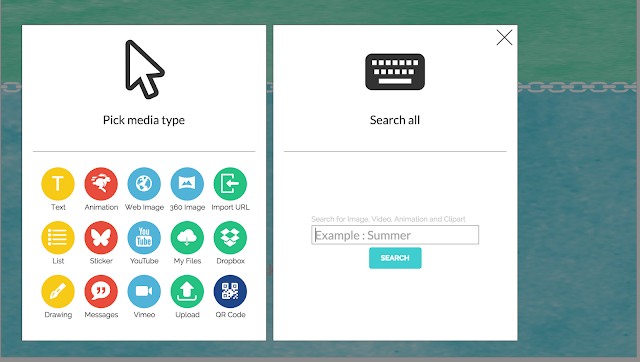
Comments
I've been using this App for the last month and love it. It is well worth the price- Jenny Reilly.
Great app. Do you know if you get Splashtop Whiteboard, ($19.99), you can actually annotate over the desktop like you do with a SMART board - only from your iPad. You get tools across the top to draw (different size lines), boxes, circles, etc.; backgrounds like x and y coordinates and Venn Diagrams to make FLIP charts; and typing in different fonts. There is also a limited variety of colors for lines and type to choose from. So you can hand your iPad to a kid sitting anywhere in the room and they can draw, write, type, etc. right from their seat while it is projecting on the wall.
This actually makes a computer/data projector almost the same as an IWB - Kathy Davis.