Gmail Setting for Unread Emails to Appear First
Recently I showed how to update to the newest views in Gmail. While sharing this, I was asked how to make the unread emails appear at the top of my emails. I wasn't able to remember, since I had changed this a long time ago.
So, as promised, I have found how to make this change. Follow the steps below.
So, as promised, I have found how to make this change. Follow the steps below.
Step 1
Click on the settings wheel at the very top of your email. Not the lower wheel. Step 2
Step 3
Step 4
Don't forget to click on SAVE CHANGES!!
That's it! Now your unread emails will be at the top of your list. My favorite part of my day is when my email says, " Woohoo! You've read all the messages in your inbox."





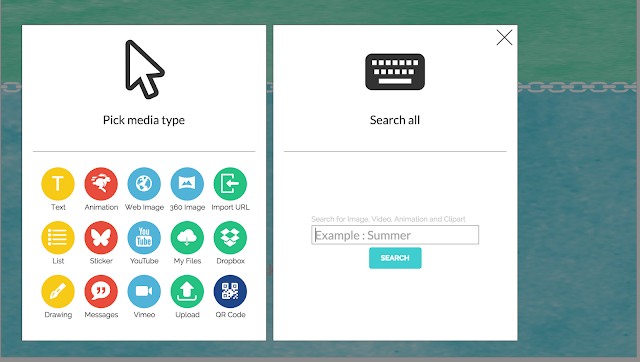
Comments