Put Your Smart Board to Use
We use our Smart Board every day with our students in some way. Perhaps it is through an interactive lesson, an interactive website, Senteo quizzes, students creating interactive pages to share on our smart board, or elessons created to teach our students.
In order to get the most out of your Smart Board it needs to be used for more than just a screen to project things onto. Teachers need to create interactive pages that engage student learning.
Here are some videos that show simple techniques you can use to create an interactive page on your smart board.
Using the checker tool
Click to Reveal
Erase to Reveal
Random Generator
Magic Tunnel
Magnifying Glass
Page Recorder
Pull Tab
These techniques are simple enough to use and students are much more engaged when they can participate in these type of interactive pages.


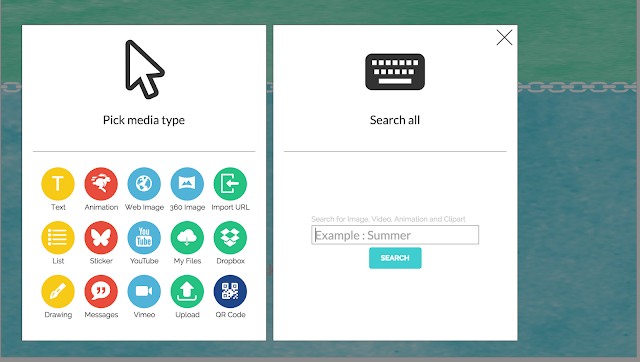
Comments