Text to Speech Site
There is an easy text to speech site that is worth taking a look at. It is called vozMe. It is really easy to use. You just copy and paste any text into the box and click on create mp3. Then vozMe will speak whatever is in the box. I could see students listening to what they have typed for a story or an assignment. They could listen to a word they don't know.
I could also see students creating an mp3 file to download and use in a project. To do this I created an mp3, then I just right clicked on download mp3 and then went to "save video as." I downloaded the sound file to my desktop and then I inserted the sound into Smart Notebook 10. It worked easily!



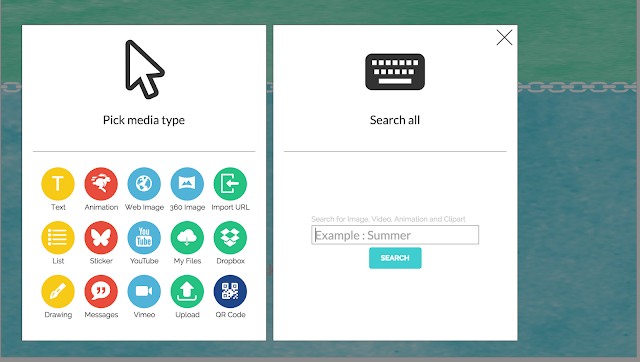
Comments