Easy Slideshow!!
We have Fun Friday's in our room. I find a fun site for the students to try. Here is our Fun Friday site for today!
Sometimes you just need an easy way to create online content and Colgate has created a fun and quick way to do just that. The Colgate site allows students to create a multimedia slideshow with images, text and sound. The students can then share their slideshow by playing it right on the Colgate site or emailing it to someone or even embedding it onto a blog or wiki. The images to choose from are mostly animals, nature or sports. The text is made up of mostly adjectives. So, I would have students work on matching good adjectives with the images. Here is an example of the slideshow I made:
Sometimes you just need an easy way to create online content and Colgate has created a fun and quick way to do just that. The Colgate site allows students to create a multimedia slideshow with images, text and sound. The students can then share their slideshow by playing it right on the Colgate site or emailing it to someone or even embedding it onto a blog or wiki. The images to choose from are mostly animals, nature or sports. The text is made up of mostly adjectives. So, I would have students work on matching good adjectives with the images. Here is an example of the slideshow I made:

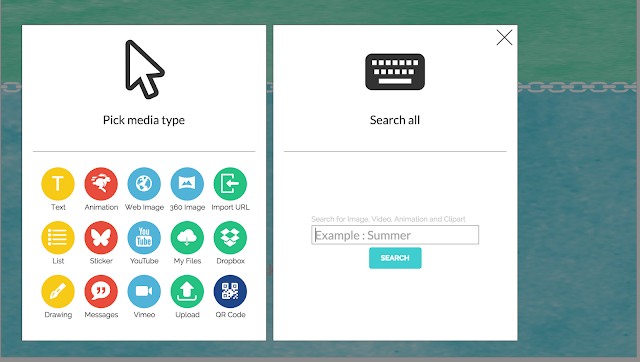
Comments
I'm not sure if your students can all enter under one email address. I didn't even bother to register. I just used the pictures they provided us with. If you find out the answer to whether all students can use your email address, let us know.